Press quality is what you use for commercial print
Smallest file size - this you can send to a client to be viewed on screen so they can check out layout, spelling etc but it isn't good enough for print.
Blurb - online printings fascility.
You always need to discuss the PDF settings with the printers as each of them will have different requirements.
With these settings, it should automatically save to the right settings.
The resolution of the images will change depending on the type of PDF (smallest size etc)
All images will be converted to CMYK when the document is transferred to PDF - make sure you check this.
Post Script File
It is like a RAW PDF, it contains all the files, images etc.
Increasing the size of a design - convert it to a press quality PDF then place this into the larger size document
Then to duplicate the image...
To align them to the centre (if you are printing double sided (like business cards) then group them all together then align them to the centre of the page.
When you are placing InDesign files there are some options you need to go through
Adding own elements or changing the document set up before print
Making sure that everything is exactly lined up on a page.
Two books from one sheet of paper...having it double sided.
1 prints on the page of page 8
2 prints on the back of page 7
So all we need to do is rotate one of the pages.
When these pages are printed out the process is called 'work and turn / tumble'


















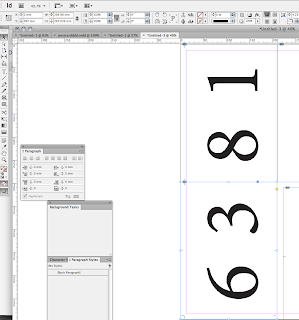





No comments:
Post a Comment